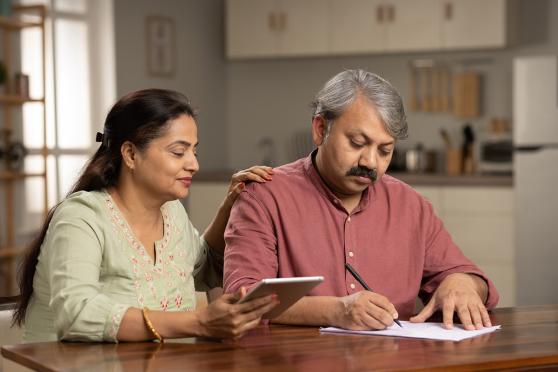Eight tips to make remote work more comfortable
A few simple space and posture tweaks can help prevent injuries and keep you comfortable.

It's common to feel slightly sore after a day of remote work. That's because most mobile setups—think rigid plastic chairs or cushy sofas designed for lounging—can cause poor posture, which often incites pain in muscles, joints, and soft tissues.
Musculoskeletal disorders are one of the most common work-related illnesses. With more remote work, people are finding their jobs to be a literal pain in the neck. Bryan Williams, DPT, owner of Concierge Physical Therapists in Washington, D.C., says many of his patients are showing up with injuries and pains stemming from mobile work habits. "People are often lying in bed, working on the couch, or at a kitchen table," Williams says. These positions are much more likely to cause neck and back problems.
While these settings are more challenging for healthy posture habits, Williams says there are ways to give your neck and back some relief even when you're working remotely.
1. Keep Your Gaze as Horizontal as Possible
With mobile setups, people often look down at a 45-degree angle to see a screen in their hand or on their lap. This strains the spine, Williams says. Over years and decades, this strain harms mobility and causes neck and back pain. Hold your smartphone or tablet up as much as possible, rather than at the waist. At your home workstation, be sure to elevate the monitor to eye level.
2. Skip Emails by Phone
If you need to regularly answer emails or texts on your smartphone, try to keep responses short, and use two hands and two thumbs to keep the spine in a symmetrical position. For emails that require longer responses, wait until you get to a keyboard.
3. Keep the Keyboard in Your Lap
Having your keyboard too high strains your cervical spine. Williams recommends getting a wireless keyboard that you can keep in your lap, if possible.
4. Pick an External Mouse
These are often more comfortable for your hands and arms than the trackpad.
5. Sit Fully Back in Your Chair
"It sounds silly, but I see a lot of people not sitting back in their chairs, which causes forward flexion of the spine," says Williams. The stress on the back can lead to back pain over time.
6. Take Movement Breaks
If you're standing a lot at work, remember to take breaks. "You can still have the same postural issues standing as you can when sitting," Williams says. Set a timer to remind yourself to move at least once an hour. Take a stroll to the bathroom, around the room, or around the block.
7. Pick a Backpack
If you're commuting with a laptop, ditch the tote or briefcase and switch to a backpack. A backpack does a better job of distributing the weight across your neck, shoulders, and back than a traditional laptop bag. Also, think carefully about what else you need to carry with you. Keep it as light as you can.
8. Stretch
In addition to taking rest breaks when you work, add simple stretches and exercises to help realign the spine. Shoulder lifts, neck rolls, and wrist rotations are some of the best moves to help your posture and relieve pain.